Zoom Backgrounds
Looking for a great Zoom background? Look no further. Just click on any of our custom MCC Zoom backgrounds to download to your computer. More info on how to change your Zoom background image.
 |
 |
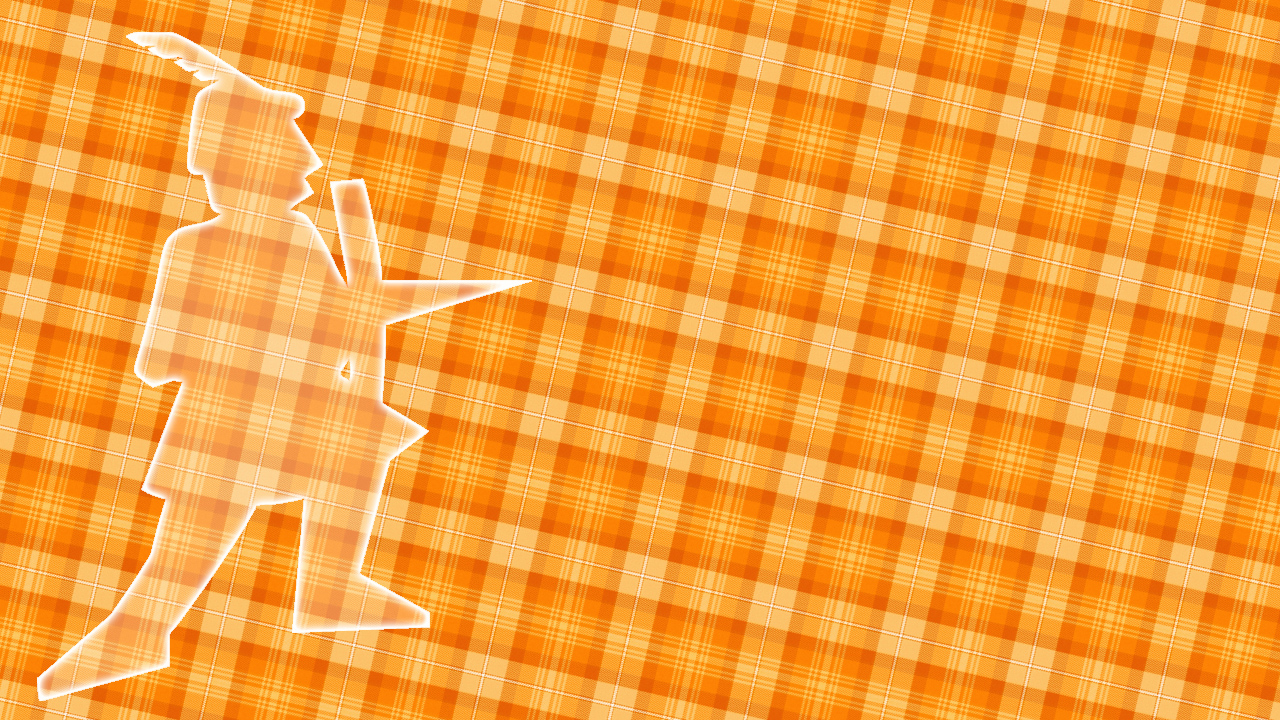 |
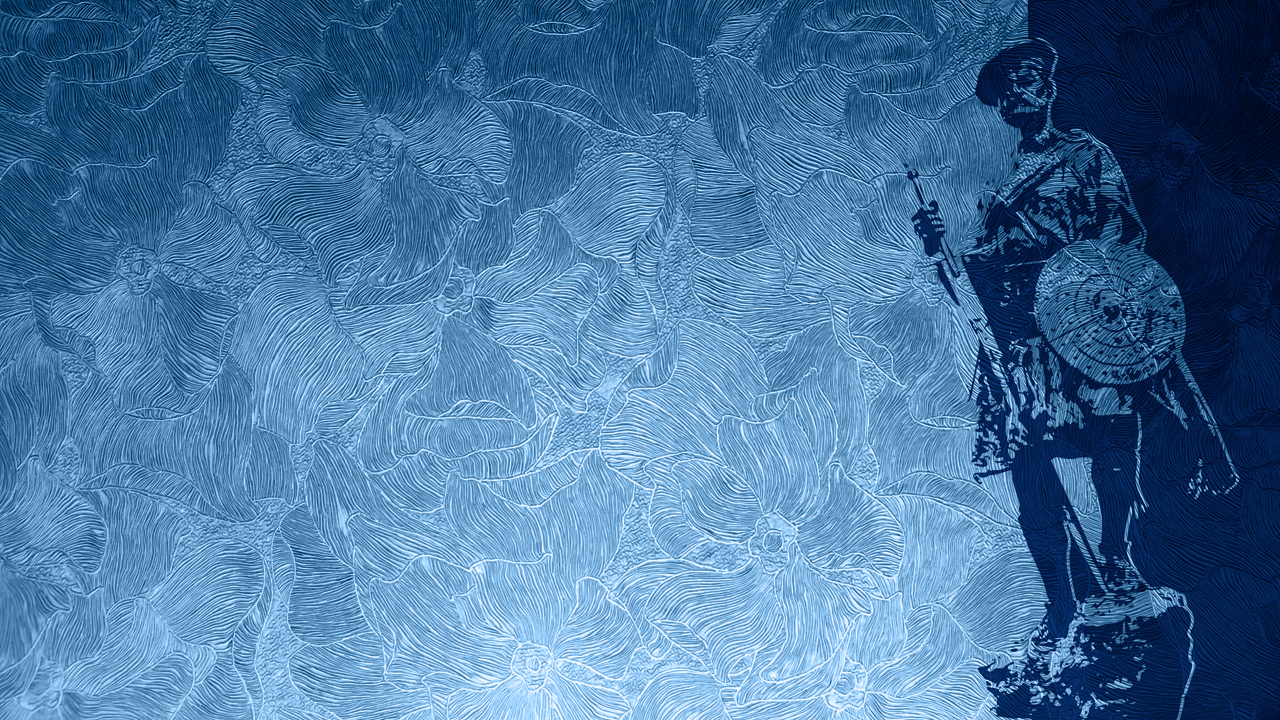 |
 |
 |
 |
 |
 |
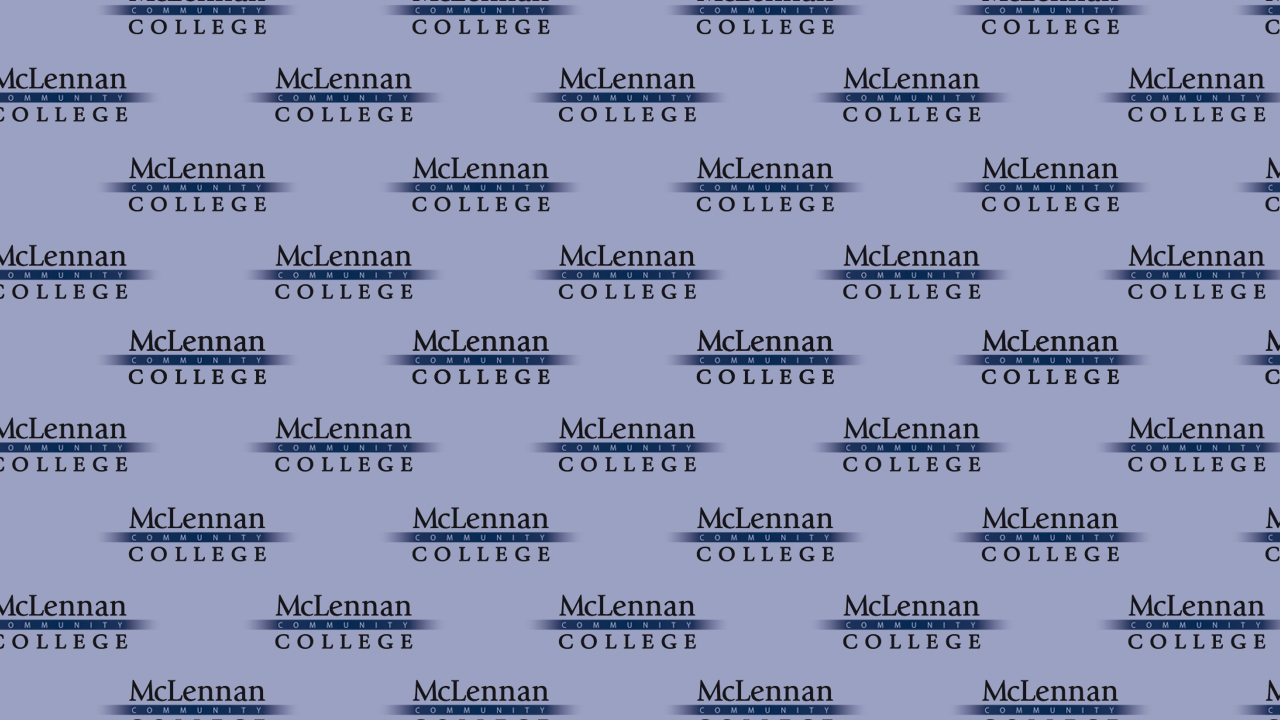 |
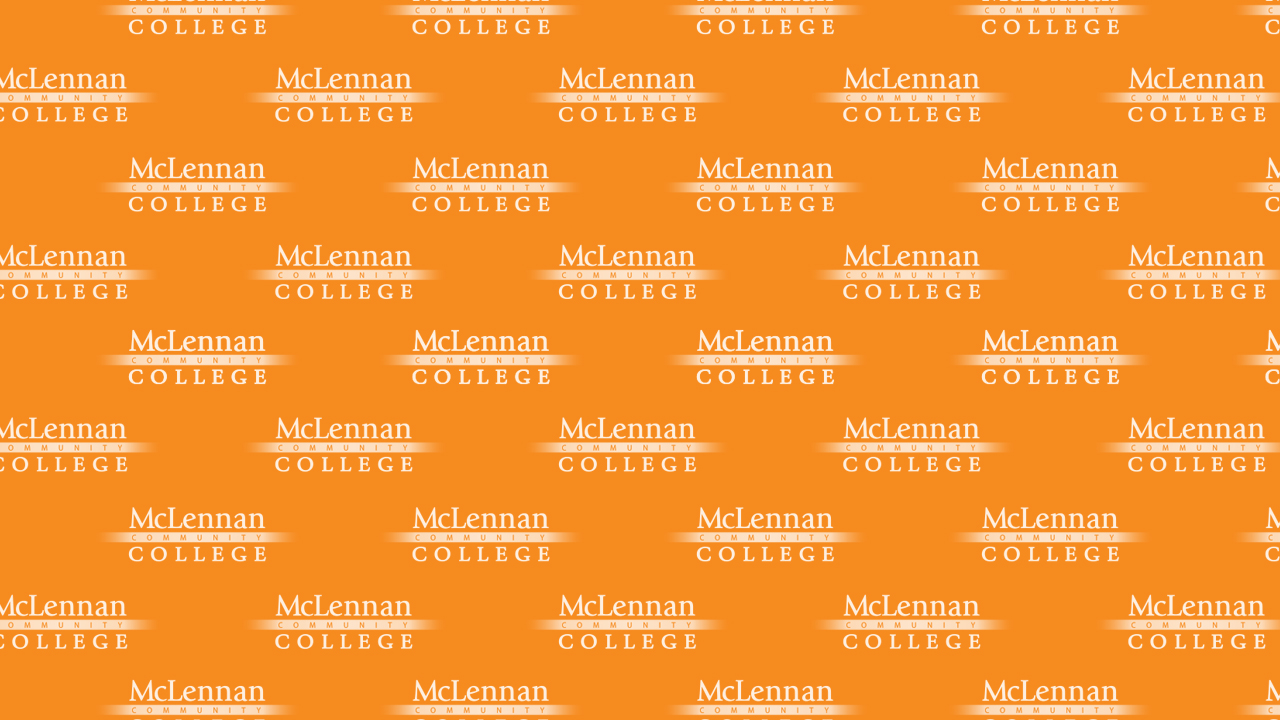 |
 |
Instructions for changing your Zoom background :
- Download the background you want.
- Open Zoom, and click on the up arrow to the right of "Start Video" at the bottom of your screen.
- Select Video Settings.
- Select Virtual Background.
- Click the plus sign to the far right of "Choose Virtual Background".
- Select "Add Image".
- Find the background you downloaded in your computer files.
- Select the appropriate image/background file, and click "Open".
- Now, you can select the background, and it will show up behind you when you use Zoom. The change backgrounds, just select a different image/background file.

